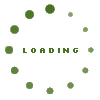How to use this tool
The Strawberry Diagnostic Key is a database driven identification tool. This key will help you visually identify the disorder. Many disorders can mimic one another. So in most cases, submitting a sample to a diagnostic clinic or laboratory may be needed to positively identify the problem. Confirm pest identification before applying costly corrective procedures!
Getting Started
Select as much information as you know about your sample from the provided lists (on
the left of the page, under “Filter by”).
Main information categories include:
- Disorder Type
- Leaf Condition
- Leaf Color
- Leaf Location
- Fruit Condition
Within each main category, there are secondary items you can select. An example for Disorder Type is listed below.
- Disorder Type
- Anthropod (or Insect) (22)
- Disease (19)
- Nutrition (14)
- Physiological (19)
The number in parenthesis after the name indicates how many disorders meet your filtering criteria. Each time you click an attribute, the disorders with that characteristic will remain within the pool of potential disorders. Those disorders not meeting those criteria will drop from the list. (Note to view all possible disorders (Anthropod, Disease, Nutrition and Physiological) that affect a particular attribute, for example Leaf Location, you skip selecting a Disorder Type.)
For instance, if you click on Disease, then the key will automatically update and display only disease options. Thus, all the Arthropod (Insect), Nutrition, and Physiological disorders will be excluded.
You can select more than one Filter item. Disease + Leaf Location selection of Mature will focus the number of disorders remaining to 5. You can view each disorder that is listed, or select a third Filter item based on the symptoms to help refine your search. So by selecting another symptom or characteristic will help you narrow down to fewer and fewer remaining possibilities to help you diagnose your problem.